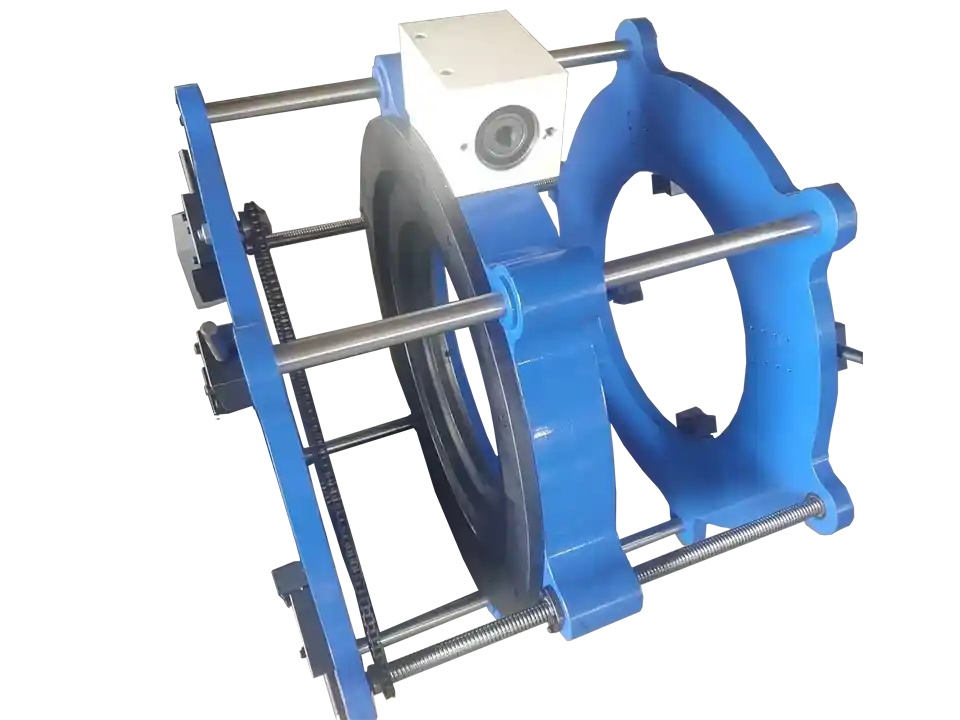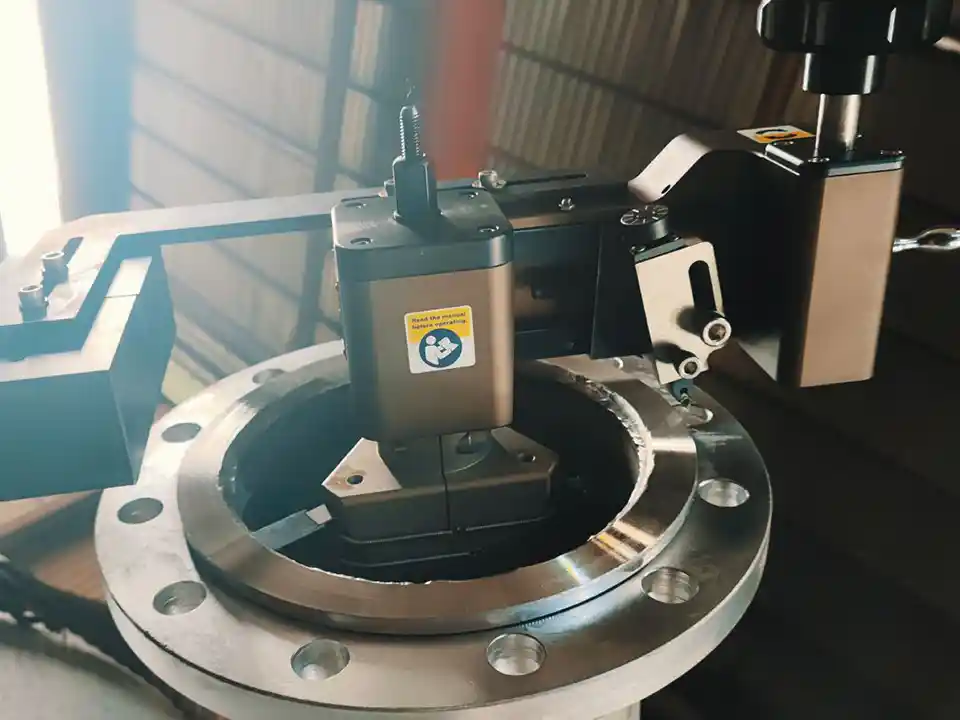If you still have the Bricks editor open you can access, insert and create new Templates from right within the editor without having to exit into WP admin. Press the folder icon near the top right or press Ctrl/Cmd + Shift + L. Click +, enter “Footer” as the title, select Footer as the Template type and click CREATE TEMPLATE. Hover on the Template and click the Edit icon.